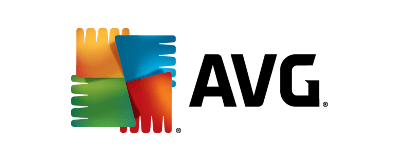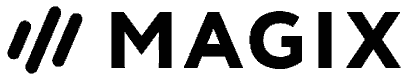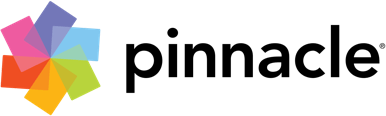English
Installation or Renewal of Your Microsoft 365 Product :
Before installing your Microsoft product, ensure that your device meets the minimum operating system requirements. Feel free to consult our product information sheets for more details on these requirements.
Visit the page: https://setup.office.com/
- Click on Get Started.
- Sign in to your Microsoft account or click Create one! if you don’t have one, and fill in the required information (be sure to keep your login details safe).
- Once signed in, enter your 25-character product key purchased from our store and click Next.
- After verification, click Next again.
- To disable recurring billing (automatic renewal at the public price), we recommend clicking No, thanks twice.
- Then click Redeem.
- You can then download the Office apps by clicking on Install Office apps and follow the various installation steps.
- To manage your subscription, visit: https://account.microsoft.com/services/
Note: We recommend never entering payment details on Microsoft's website to avoid automatic renewal at the public price, which will be significantly higher than on our store.